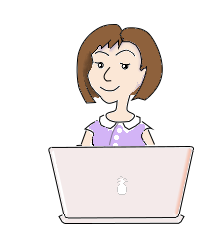Best practices for vault construction
The overall use case for the UD app is to provide convenience and efficiency to your computer desktop experience by making things appear and disappear when you need them to. Much of this depends on your organizational style and also skill level, but now stowing and unstowing (a.k.a. filtering) will become much easier for our users.
There are some guidelines, though, that will allow you to get the most benefit and use from this application, whether you are highly organized, disorganized, whether you like to think things through before-hand or just dive in. For each type of person there will be preferences on how to go about using this tool, but, in general, here are some things to remember, regardless of your unique individual tendencies.
Guideline #1: Create context nodes for each individual job responsibility and place those job responsibilities or tasks at the upper levels of the vault hierarchy.
Guideline #2: Place things that are specific to some task as descendant context node items. This just follows a natural workflow pattern for most people.
Guideline #3: If some set of documents or links belongs to more than a single workitem, then create a separate node that is at the same level as the related workitems to contain these. Make a group moniker that allows you to open the shared items, or a subset of those shared items, easily. (Note: for this early version of the UD app, you will need to go to that container node in order to see the group in the open or close submenus, as group visibility settings are not customizable just yet)
Guideline #4: For items that are expected to have importance that outlives the task currently being worked on, 'configure' the enclosing node to target a file system location when things are exported. Reference materials and investigations of subjects which will live beyond the temporary context of the current workflow should live in a separate node that can be configured to deploy resources to a more 'findable' file system location.
Some groups of items will have importance beyond the temporary workflow context, but may need to stay in a folder (context node) that contains other items that don't belong in the same permanent location. For these situations, it would be nice to have an export policy that stores resources with a unique group name to a target file system directory. This has not yet been implemented. You may need to invent your own workaround for this situation for now. There is a FileCabinet applet you can also use to place things from the file system into the vault, and if someone wanted to write a FileCabinet2 with the capability of having file system items existing in the same node as vault-only items, an 'overlay' capability, that would be worth while. It may be something I tackle in a future release.
Guideline #5: Keep things that you need to pay attention to every day, at the very top level of the vault hierarchy. If you bury stuff that needs to get worked on right right away, deep inside a vault, it is more likely these workitems will be forgotten about.
Guideline #6: As things get placed deeper into the vault hierarchy, more thought should be given to the naming and navigational path to reach them later. The deeper down in the tree structure, the more time is likely to lapse before you revisit this item again... sometimes months or years can go by. What happens after this much time has gone by is that the context surrounding what you were doing or learning may not be recognized so much later on. The naming of the context nodes and that of the parent or other ancestors should be as time-fast or as resillient as possible. If possible use categories that work for the long haul.
Also, don't be afraid to use more descriptive phrases instead of the short pithy wording that has worked when at the first you started interacted with something.
It will pay off greatly to be unambiguous, in other words, very clear when you choose names for your organizational lattice. When you depend on a series of context node names to lead you to a long forgotten item, it will be important for that set of names to be as helpful as possible for future access.
Guideline #7: The concept of abbreviation being more necessary at the deeper more permanent levels of the vault is not just limited to naming and phraseology. Generally, your lists also will become more exhaustive and complete as you navigate toward the middle of the organizational tree, even though things will likely get more sparse and less complete at the deepest 'leaf' levels of the structure. I say Generally because there is an exception I've ended up using... where I keep a COR folder (which stands for 'Complete Organized Research') at the top level for things I know are more permanent. I found that I needed to use that a lot, so I went a head and put that at the uppermost level.
Guideline #8: Restrict options and location redundancy when you can. You will find out that it is unavoidable for there to be more than a single way to organize your vault. That's something we all realize right away, but keep that in mind when we talk about redundancy. When we limit ourselves to a single pathway to some subject or research module, we no longer have to worry about having multiple locations for some set of items. THIS IS A KEY STRATEGY THAT WILL ALLOW YOU TO FIND THINGS QUICKLY, which is the basic purpose of the UD App!
By restricting, or disciplining yourself to using a single format, consistently, you will reach "ultimate agility" and "ultimate proficiency". The organization that realizes this, and understands the wasted resources that happens when these restrictions are not used, is the most agile type of organization, regardless of size.
Guideline #9: Use stubs to direct people to a different location. If you have ever looked at a glossary for a large book, some glossary entries redirect you to another term that is equivalent to what you are trying to learn about. You can use this in your vault as well. Don't be afraid to name a directory "animals (see zoology)" and then keep the directory 'animals' empty.
Guideline #10: The most sophisticated way to beat having silos in your data, the redundancy we just talked about, is to create reference nodes, nodes that work like symlinks in a file system, which bring you to some other location. This functionality exists in the UD App, by doing ALT+copy, (ALT+c).
The various areas that are important to Christine range from her specific health issues, her job as a real estate agent, her night school classes, family and friends, plus her interests in music, politics, Bible study, cooking and social networking. These areas can seem like they pull on her, and she would like to organize her time and the information she collects related to each area of interest. She does research in each area and wants to keep expanding her knowlege and expertise in each subject.
The UD App allows her to set up locations for each specific interest and also makes it easy to add locations for other future interests and undertakings as well, and keep it all organized. All of the information that she comes by online, or by reading books and then making notes in a text editor about what she has read, and some information she creates herself when she writes her own thoughts and musings, can be kept at her fingertips.
Whereas it used to frustrate her to dig through the URLs, documents and notes that are scattered everywhere, she now finds it easy to leave and to come back to each grouping of information without feeling like her life is cluttered. The UD App has provided little drawers on her desktop computer and she is able to feel more organized and able to access things that she has tucked away because organization makes this quick and simple. From the most important areas of her life, to the most fleeting of interests, her information can be easily tracked and managed.

The UD App is able to provide a launch pad every day, and quite often multiple times a day when he needs to multi-task. The process of creating a workflow location and organize goals within each workflow is simple and painless, requiring only that he bring up the app in his browser, push the 'n' key to create a new item in his vault, type the descriptive name for this workflow and push 'Enter' and then 's' for 'save'.
By doing this miniscule amount of set-up, Jeff can pack everything related to this workflow item into the vault location, not just URLs and web links to important and helpful web pages, but even .pdf documents, personal notes, saved emails, and his own memos.
The UD App also allows Jeff to make use of some convenient automation when it comes to closing browser tabs and documents that belong to one task and opening a handful of documents belonging to another. This has been a life-saver, because fewer browser tabs and open documents has allowed Jeff to move around on his desktop with efficiency and confidence. The expecation at Jeff's workplace, he works in an extremely competitive technology environment, is that Jeff will need to multi-task and switch gears quickly. The online research that he has done at a furious pace can be instantly bundled into a vault location inside the UD App, and saved, and then quickly closed, clearing his browser tabs to let him focus on the next task at hand.
Our company was founded in July 2017 by Bradley Pliam.
The headquarters is currently in Austin, Texas.
Ideas that have been in gestation since the early 2000s have now finally been given 'wings'.
The mission of the company is to deliver happiness in the form of value and great user experience via high quality software, being honest about what is being delivered, and up-front about any current limitations. The world of software has some great things, along with some insidiously bad aspects. We intend to be a positive influence.
Meet our current staff...